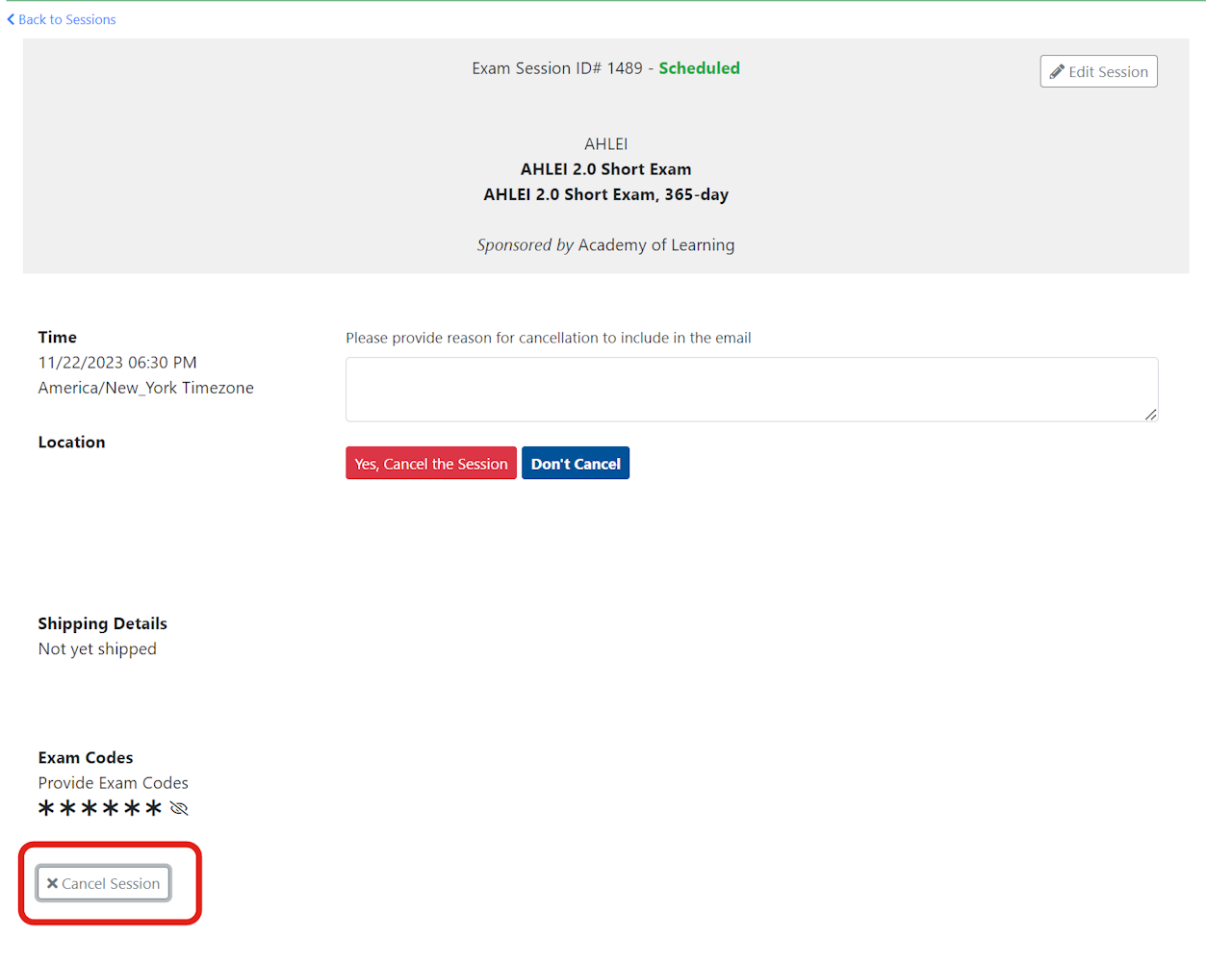
How can I cancel an exam session?
You can cancel an exam as long as it has not been started.
Manage Exam Sessions
Once you have logged into your Dashboard, select on Manage Exam Sessions to access your Proctor dashboard.
Navigate to the session details
Find the exam you need to cancel in the list of sessions and select on View Details.
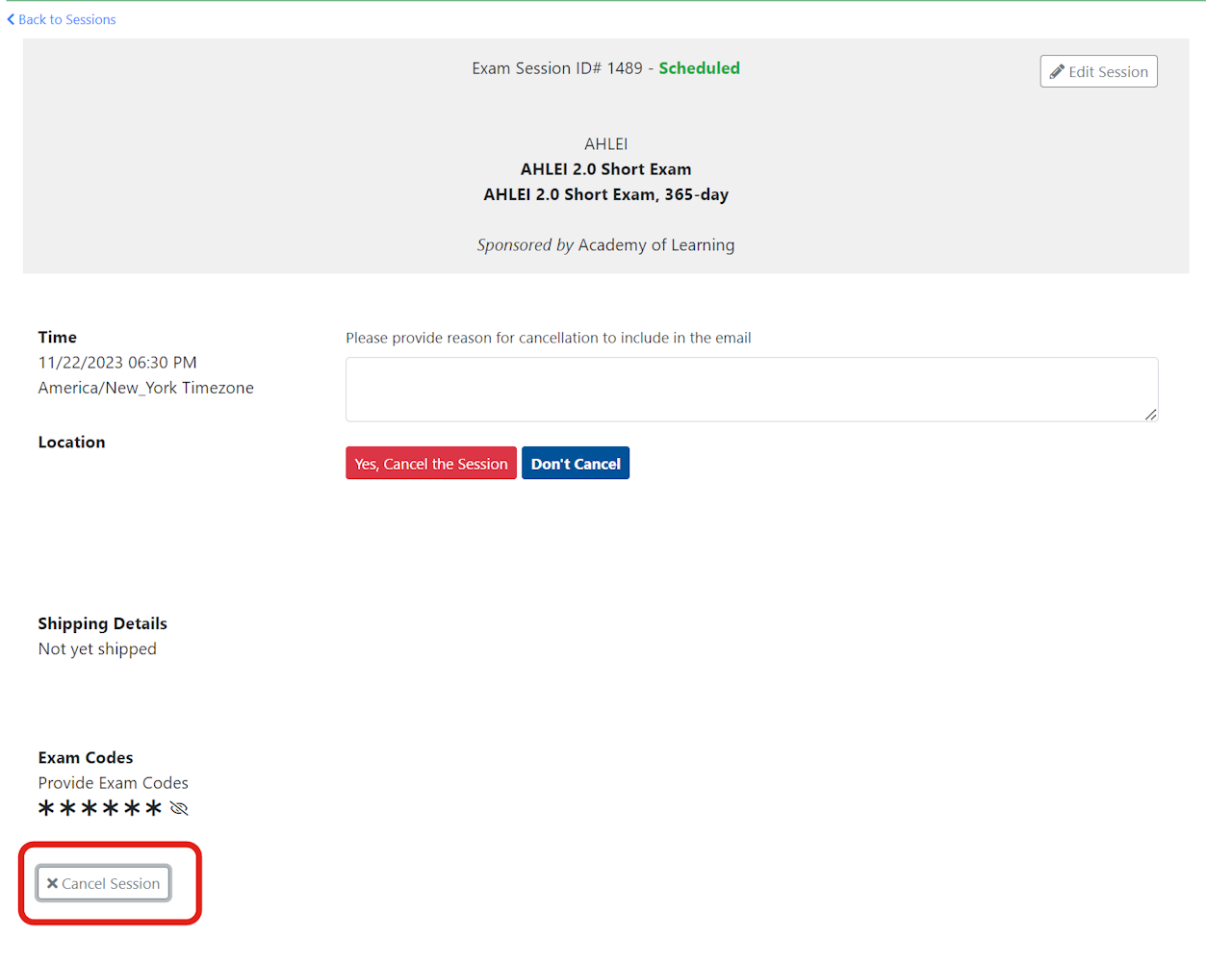
Cancel an exam session
Select on Cancel Session.
Type in the reason for cancellation to include in the email notification to enrolled students.
Confirm cancellation by selecting Yes, Cancel the Session.