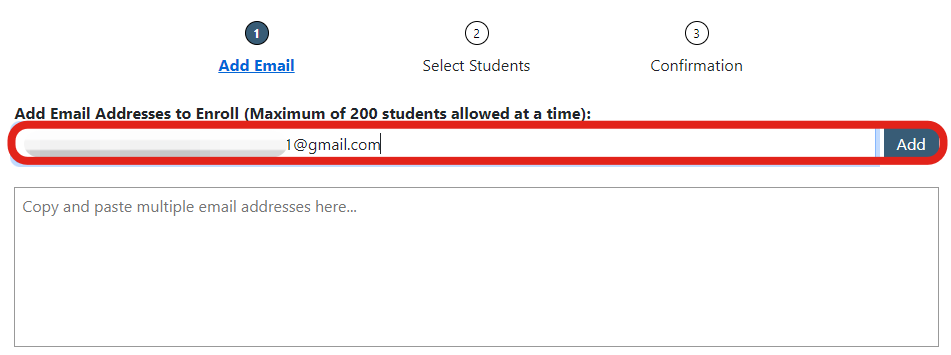

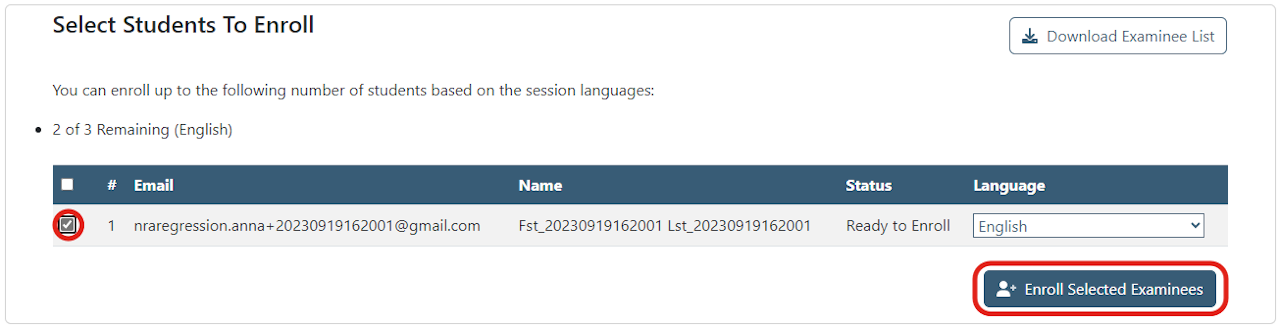
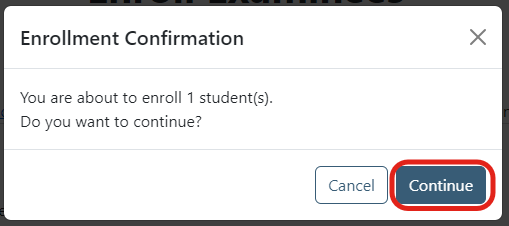
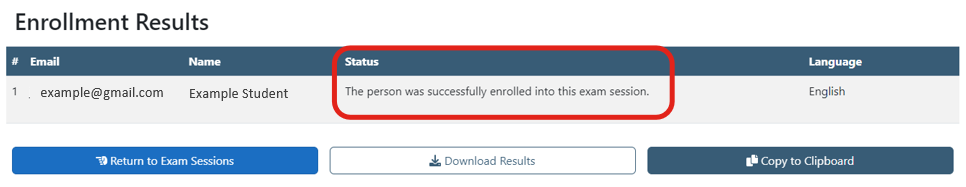
How do I add email addresses to enroll students?
This guide will show you how to enroll students using their email addresses.
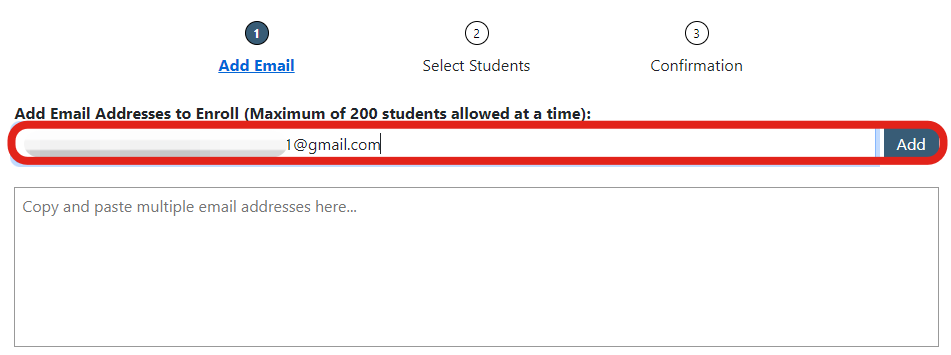
Type email address
Type the email address into the field and select Add.

Select Next
Type in all the email addresses that you want to add.
When all emails addresses are added, select Next.
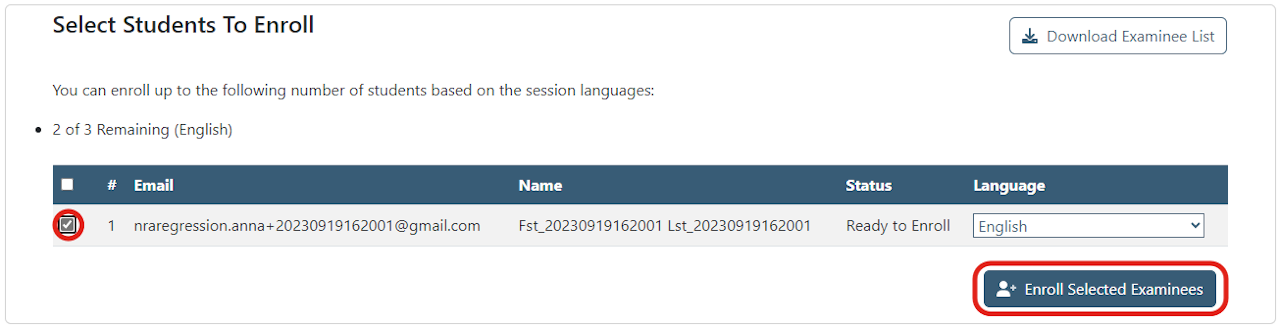
Account Validation
The system will confirm that the email address has a registered account. If the account is registered, the status will show Ready to Enroll.
Select the student and select Enroll Selected Examinees.
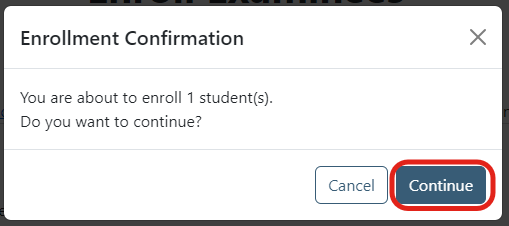
Enrollment Confirmation
Confirm the number of students is correct and select Continue.
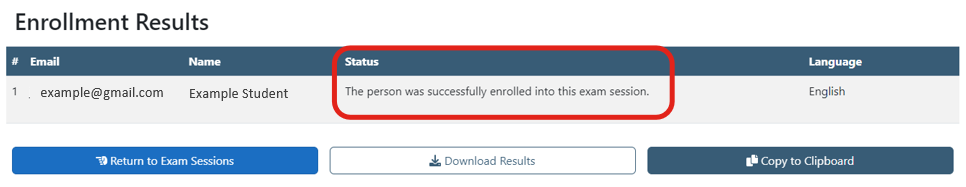
Enrollment Results
The system will validate that there are enough exam credits for this student(s) to be enrolled into this session and the status will display Enrolled.
Your student(s) are now enrolled into the session! An email will be sent to them to inform them of the date, time and location of the exam session.