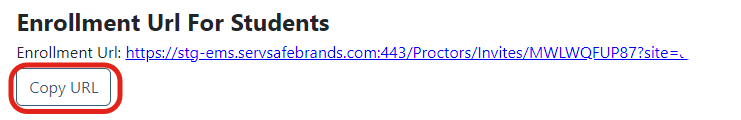
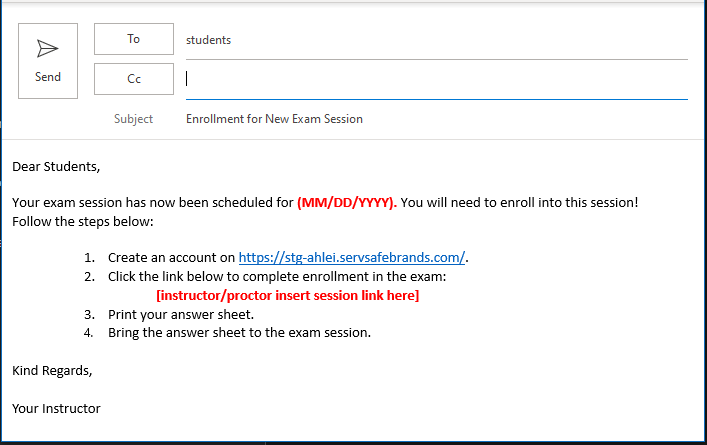
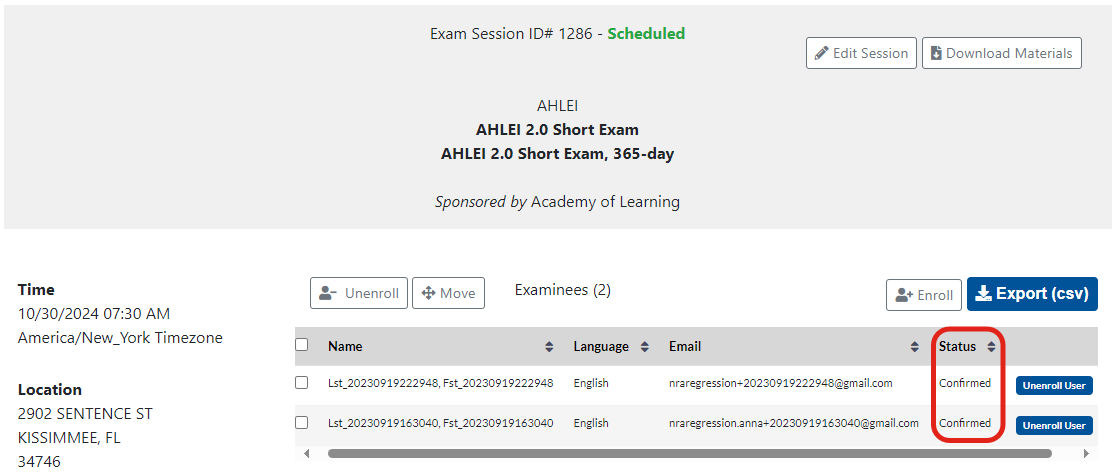
How do I use the URL to enroll students?
This guide will show you how to get an URL link to send to students so they can enroll themselves into your exam session.
The students will need to have a registered email account to complete the enrollment process. They are able to create an account at any time.
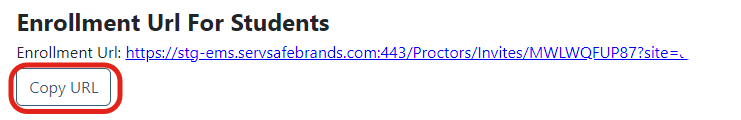
Copy the URL
Select Copy URL.
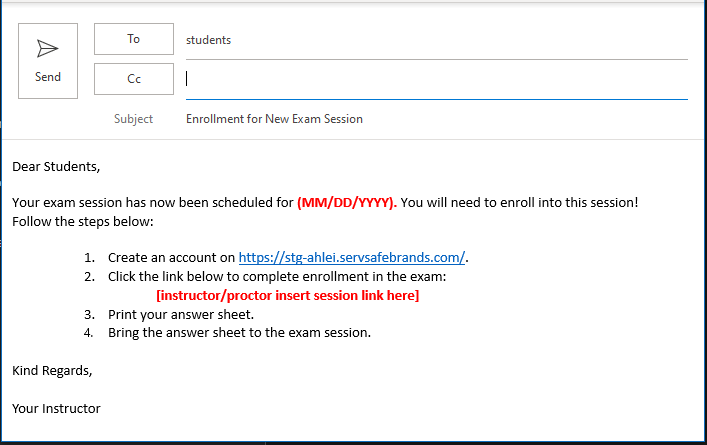
Send the link to your students
Paste the link into an email template, or however you would like to send this information to your students.
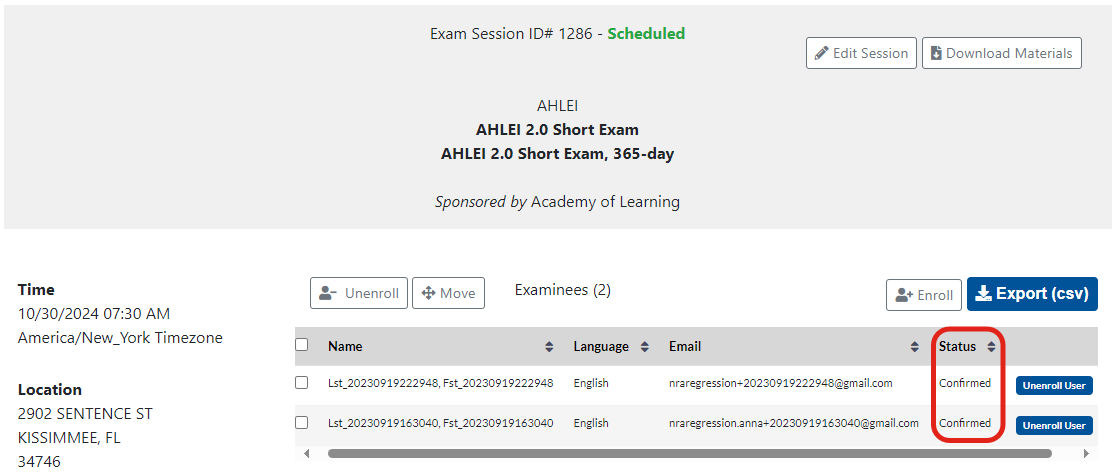
Email Confirmation
When your students enroll in the exam session, you will receive an email notification that they are enrolled.
You will also be able to see who is enrolled by selecting View Details from your exam sessions list.