
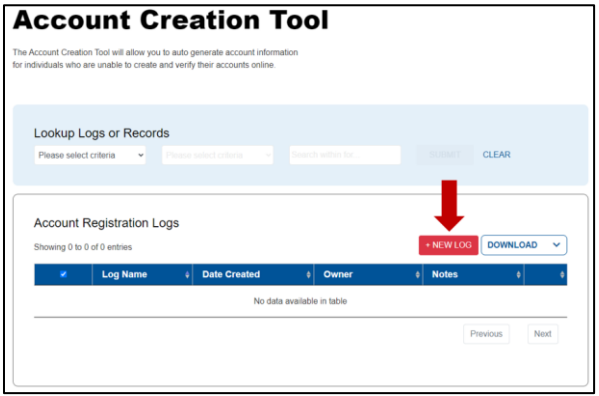
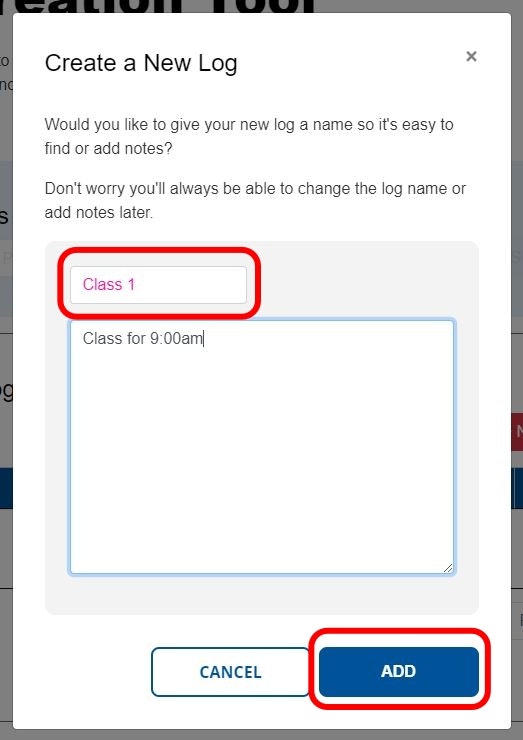
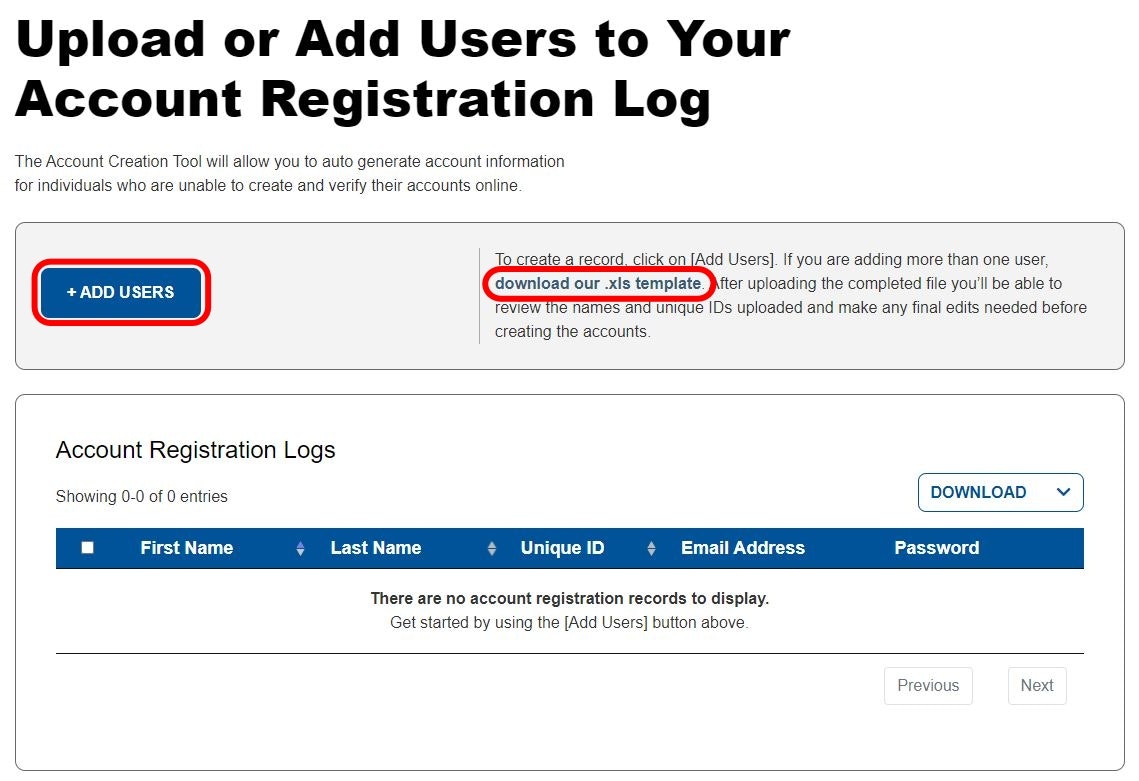
What is the Account Creation Tool?
The Account Creation Tool (ACT) will allow you to auto generate account information for individuals who are unable to create and verify their accounts online.
If you currently do not have access to this tool and would like more information, please reach out to your Sales Representative. If you don't currently work with a sales representative, please submit a Contact Sales Form.

Access
You may also access this link within your My Account dashboard under Administrative Options section.
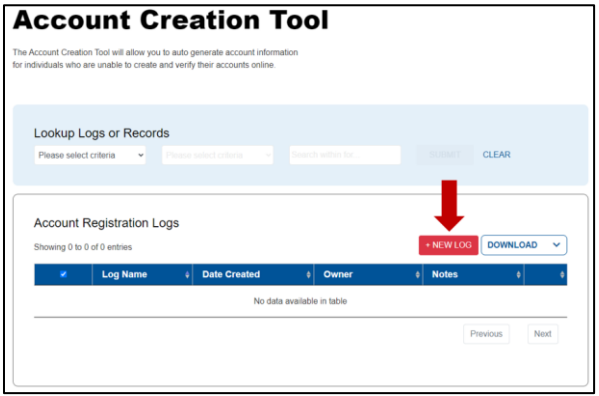
Create a Log
You are now in the Account Creation Tool and can begin creating logs (Folders) and student records within each log.
Select New Log button to begin creating a log.
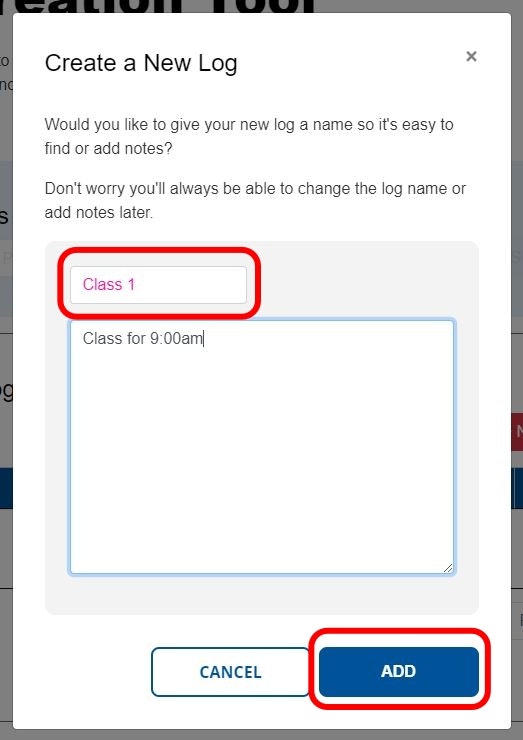
Enter Log Name
Type in the log name in the Enter Log Name field and notes to help identify the log.
Select Add to complete the log creation.
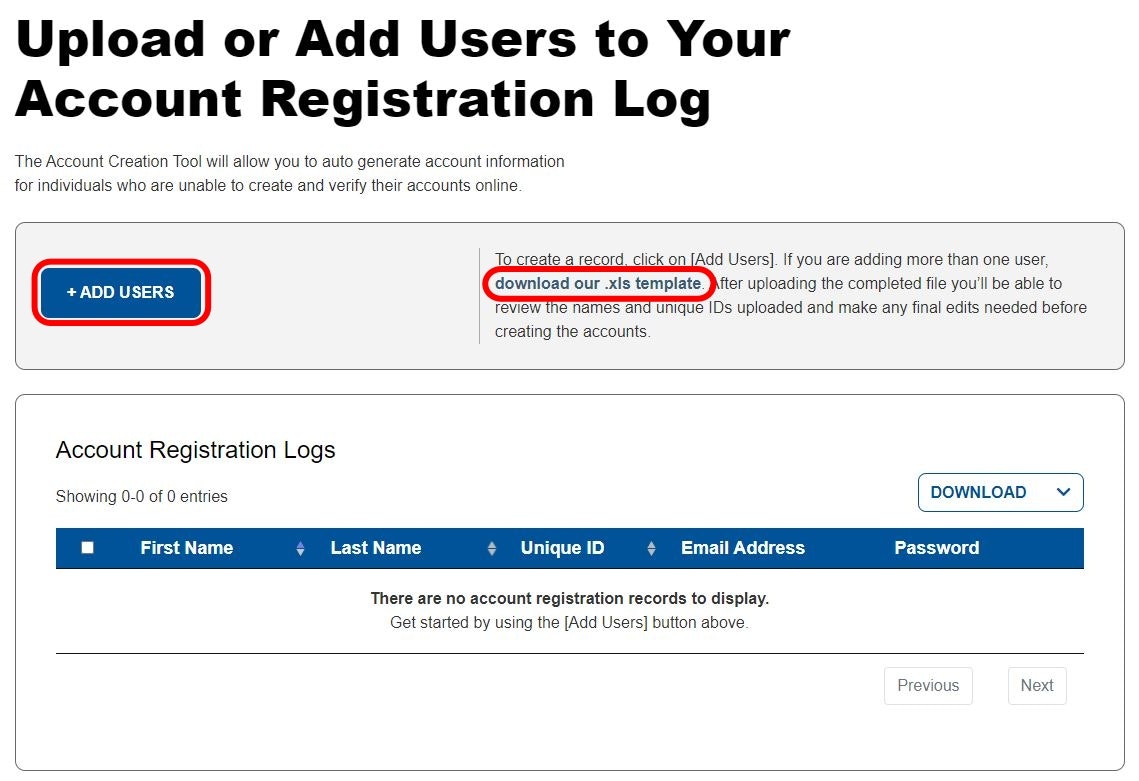
Upload or Add users
To create a record, select Add Users to add individual users.
If you are adding more than one user, download our .xls template.
Below select which way you would like to create users.